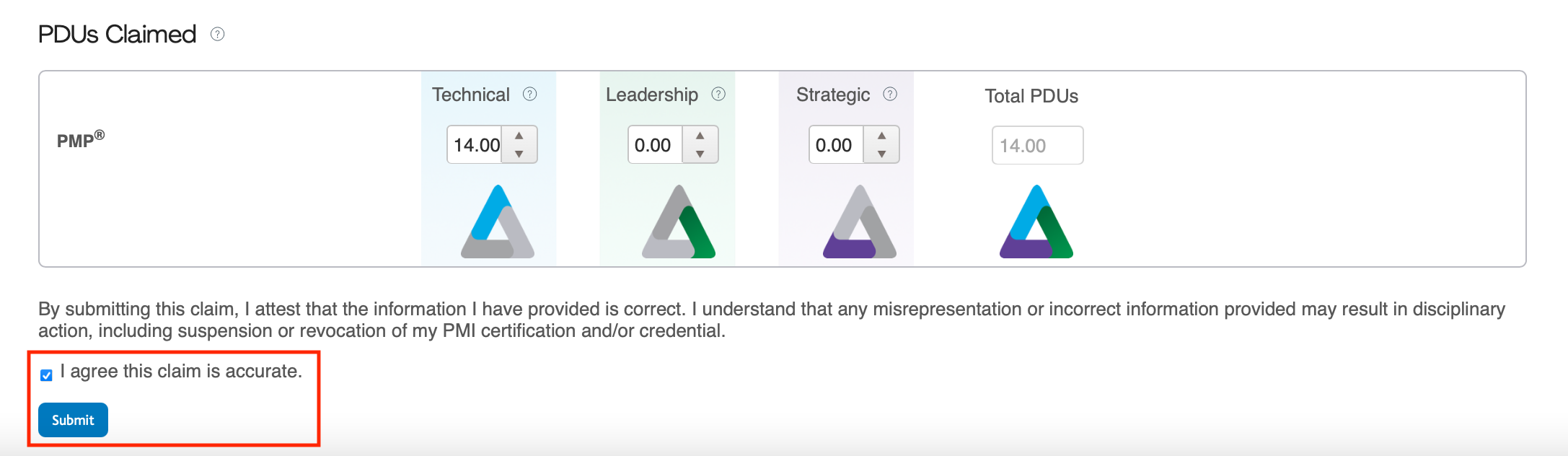- How To Pay For A Course?
- How To Login On IMT-PM?
- How To Learn On IMT-PM?
- How To Get My Certificate & Report?
- How To Claim My PDUs?
- Terms Of Use
- Privacy Policy
- What Should I Do If I Forgot My Password?
- How To Get My Receipt?
- How To Write A Testimonial?
- How To Update My Profile?
- How to view IMT-PM's Profile on PMI®?
- How to verify the pre-approved PDUs of the PDU Bundles?
How To Claim My PDUs?
Learners are required to complete the course before claiming PDUs.
Step 1: Go to PMI® website: ccrs.pmi.org
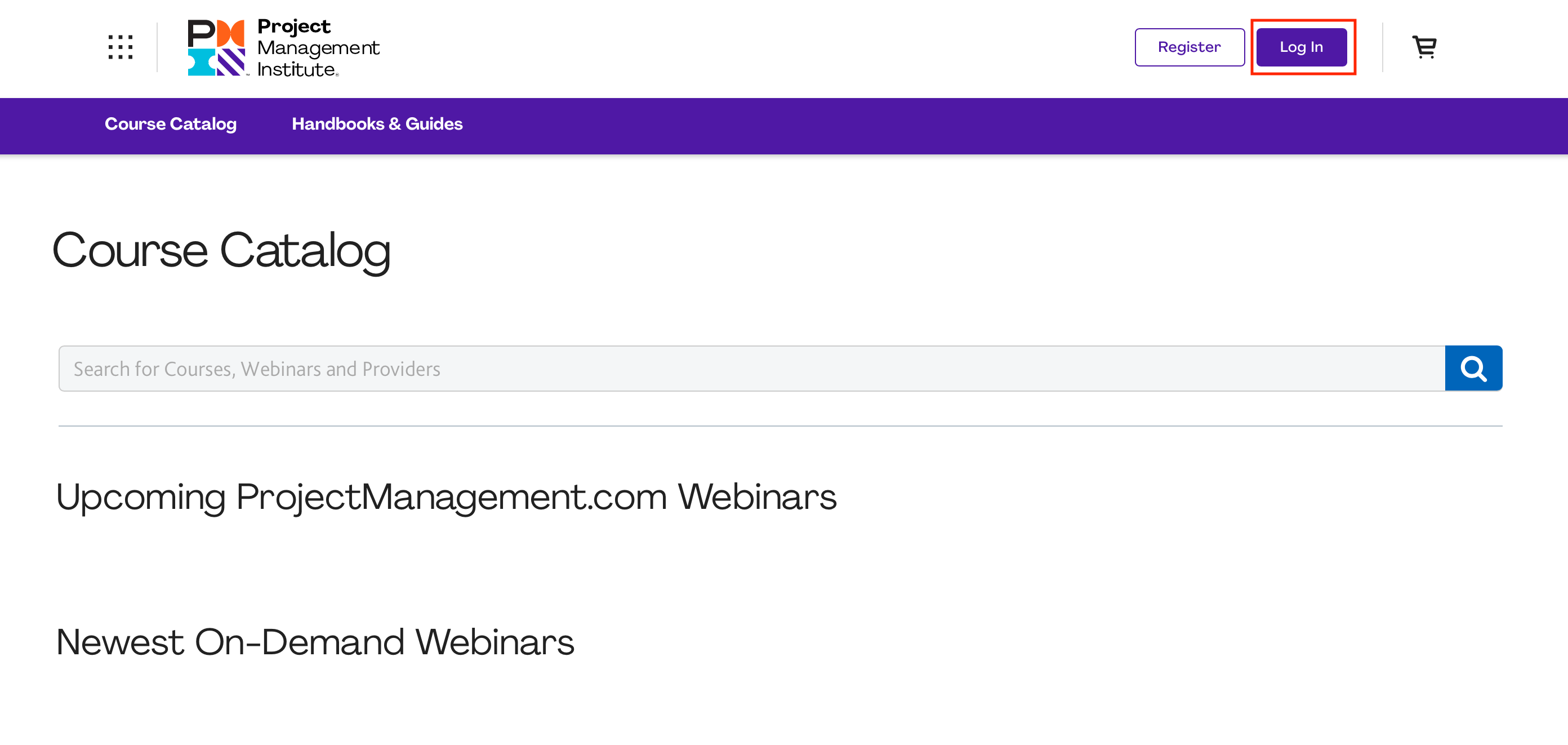
Step 2: Login by your PMI account.
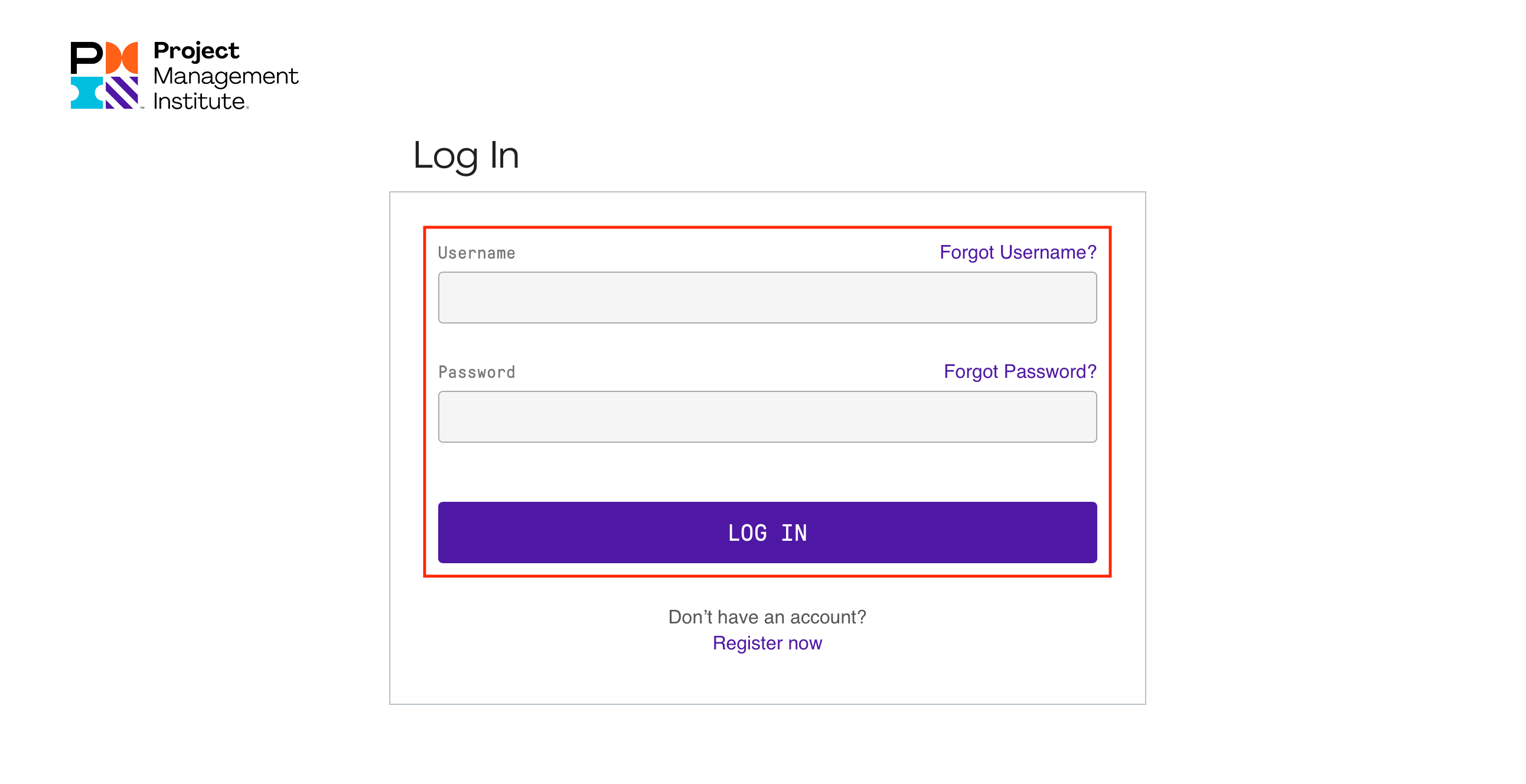
Step 3: Click on “PDUs”, then “Report PDUs”.
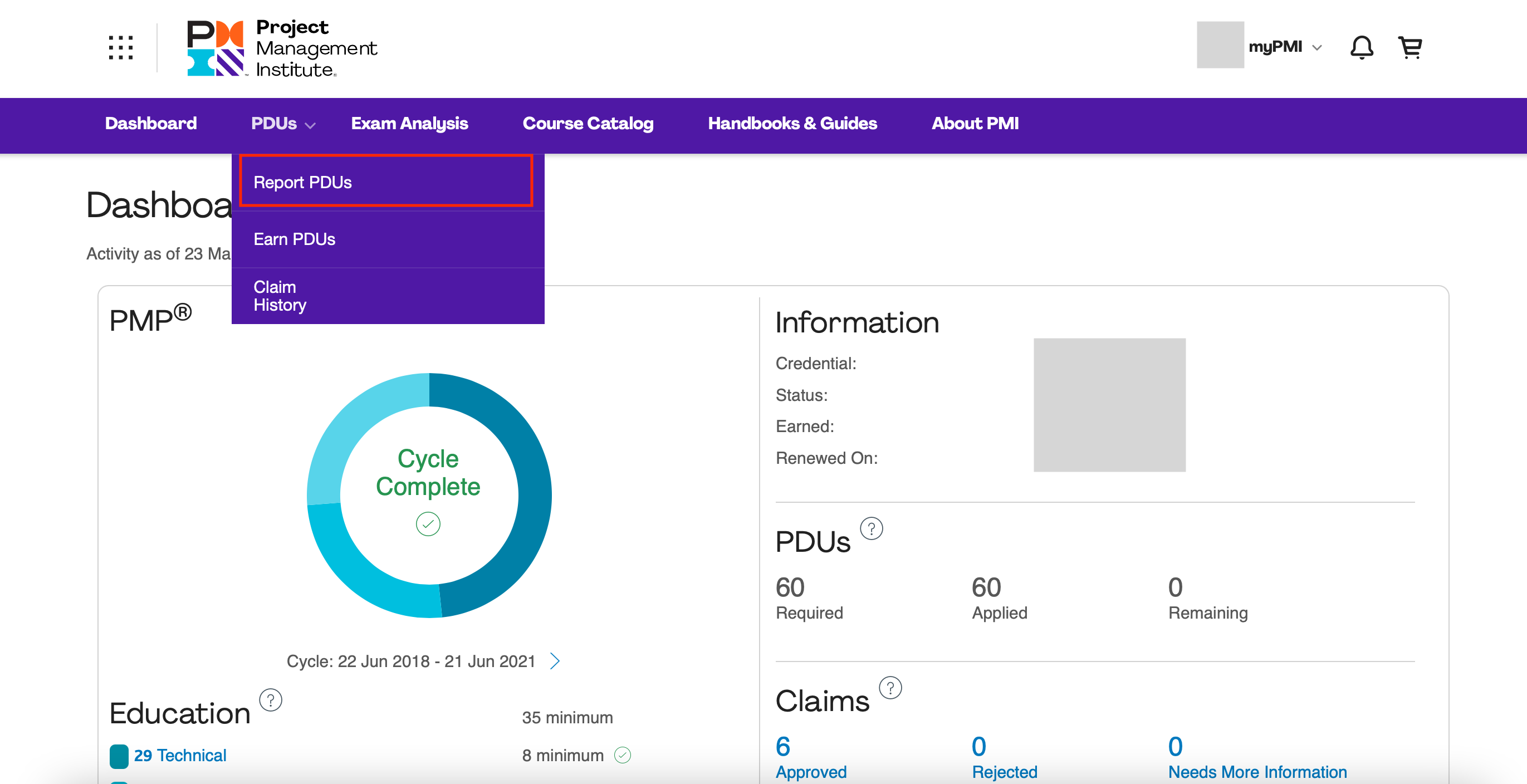
Step 4: Click on “I have a claim code”
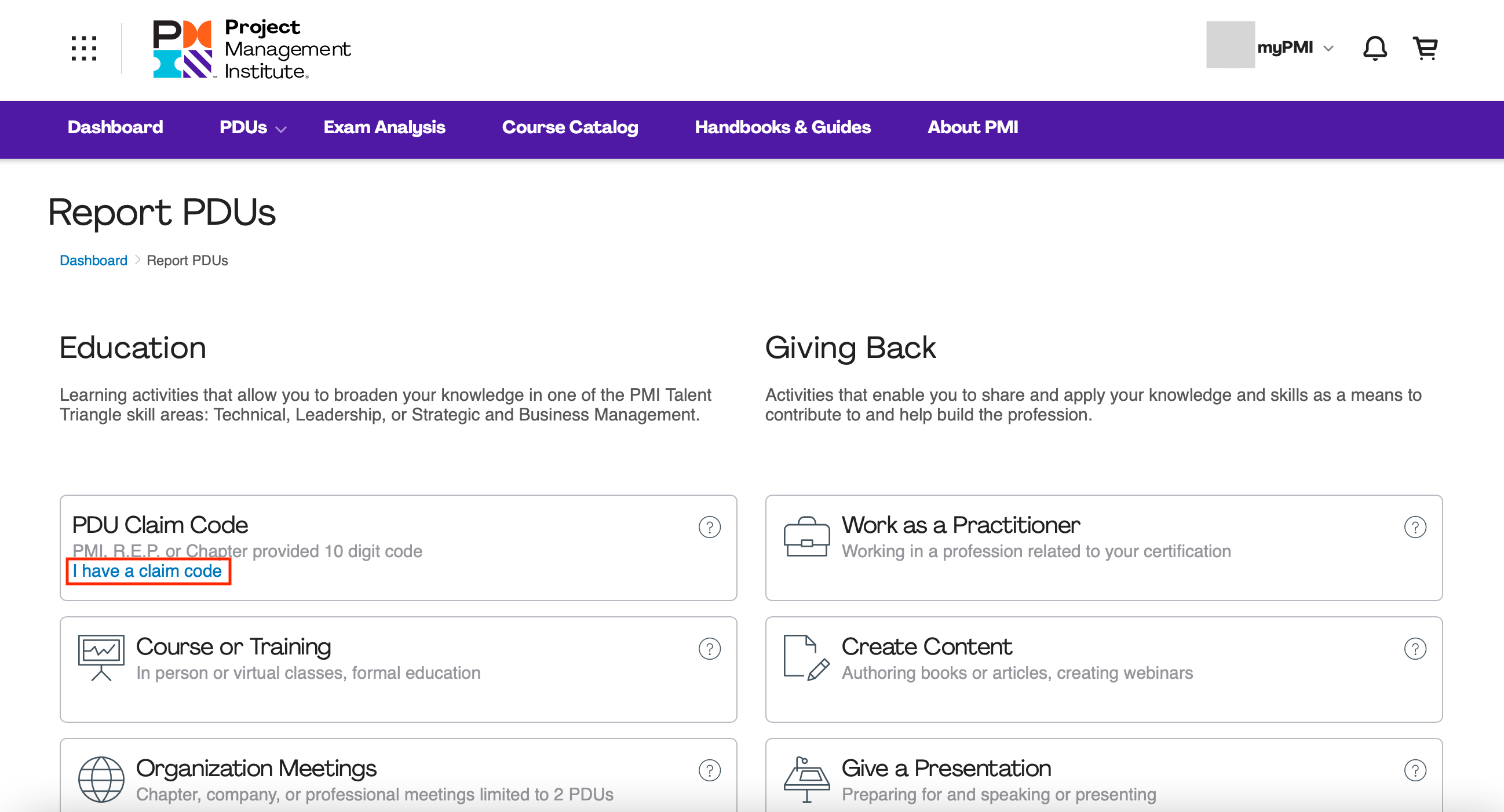
PDU Claim Code is a 10 digit code. It can be found in the Course Timetable section of the IMT-PM elearning website.
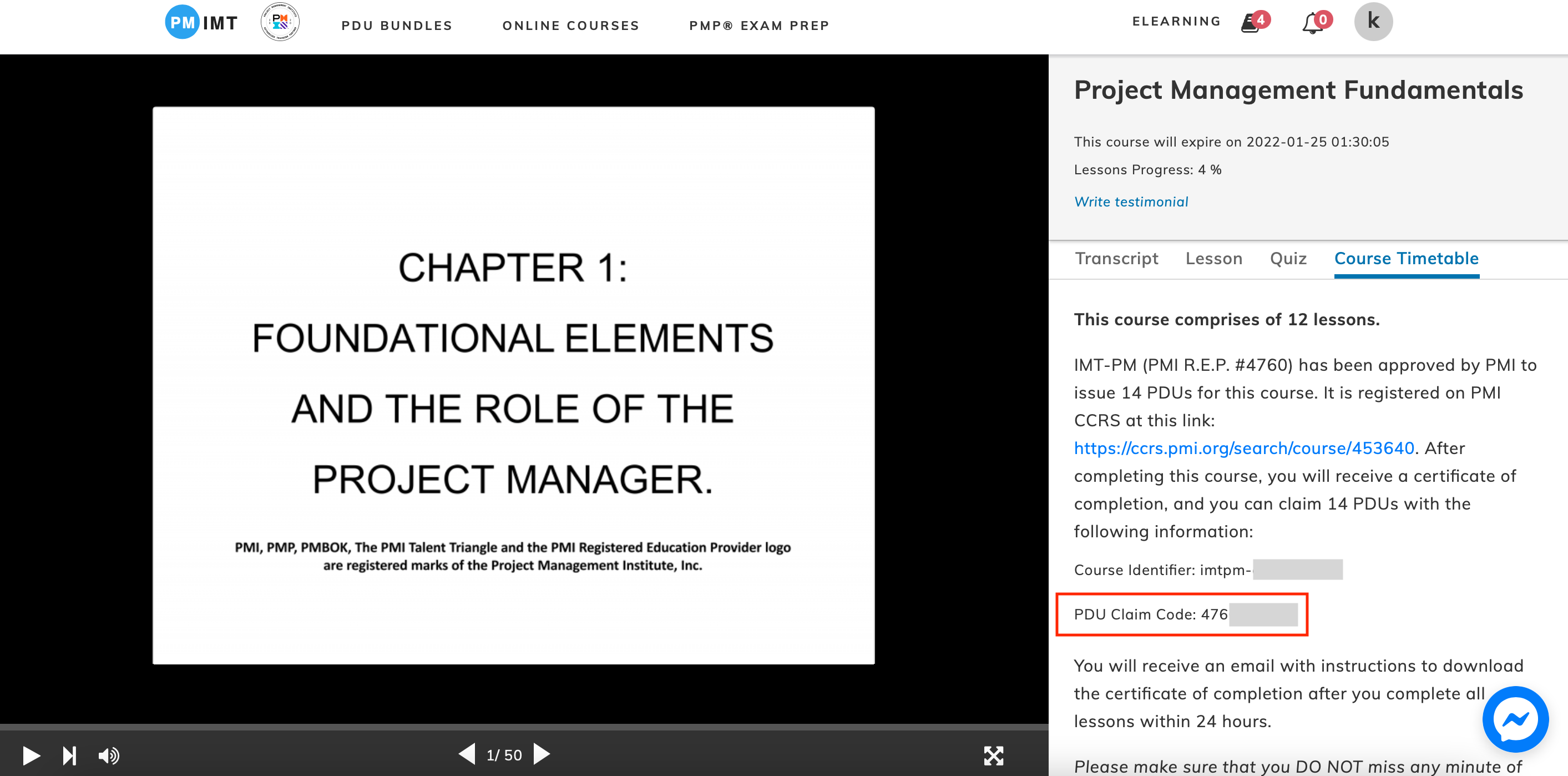
Step 5: Fill out your PDU Claim Code and click on “Apply”.
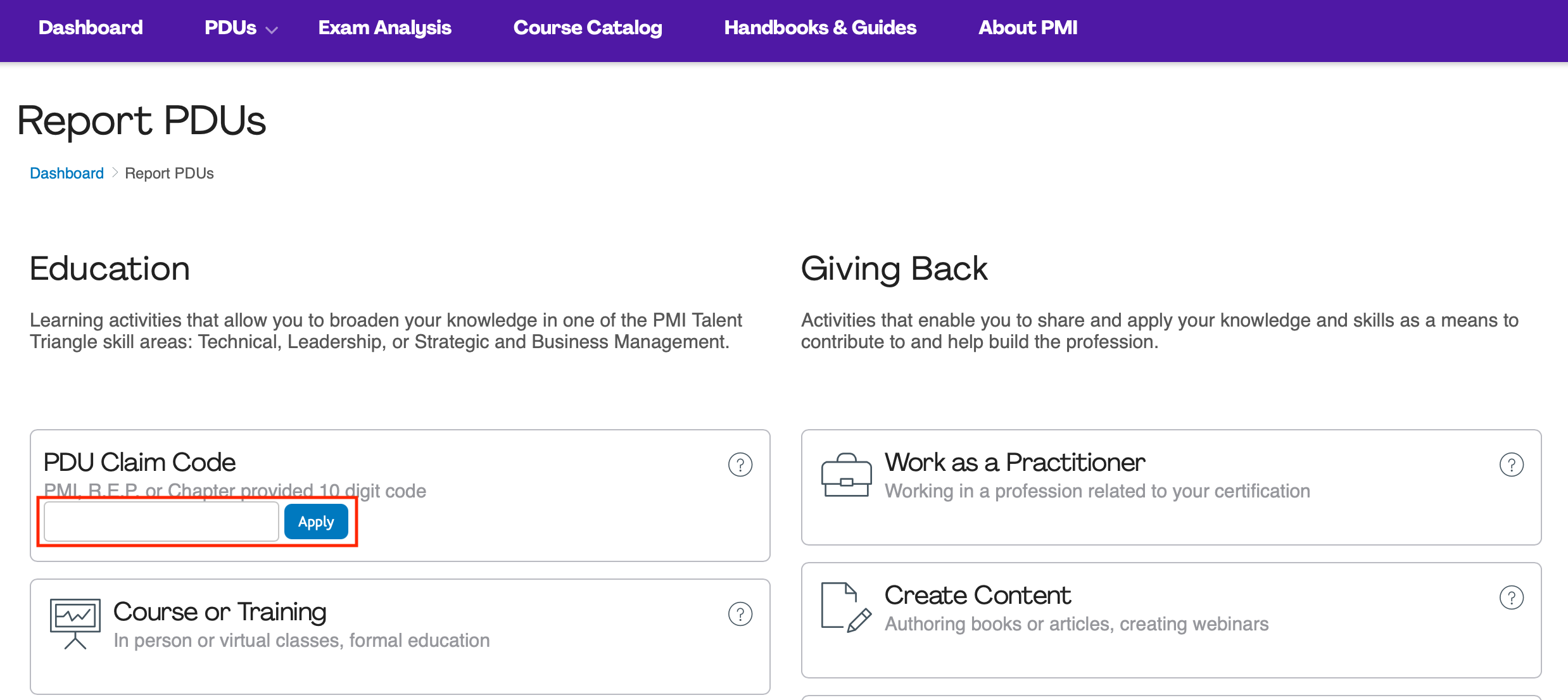
Step 6: “Course or Training” table will be shown. Information of the course will be loaded automatically. You just need to fill out start date (the date you start to learn) and end date (the date on certification of completion).
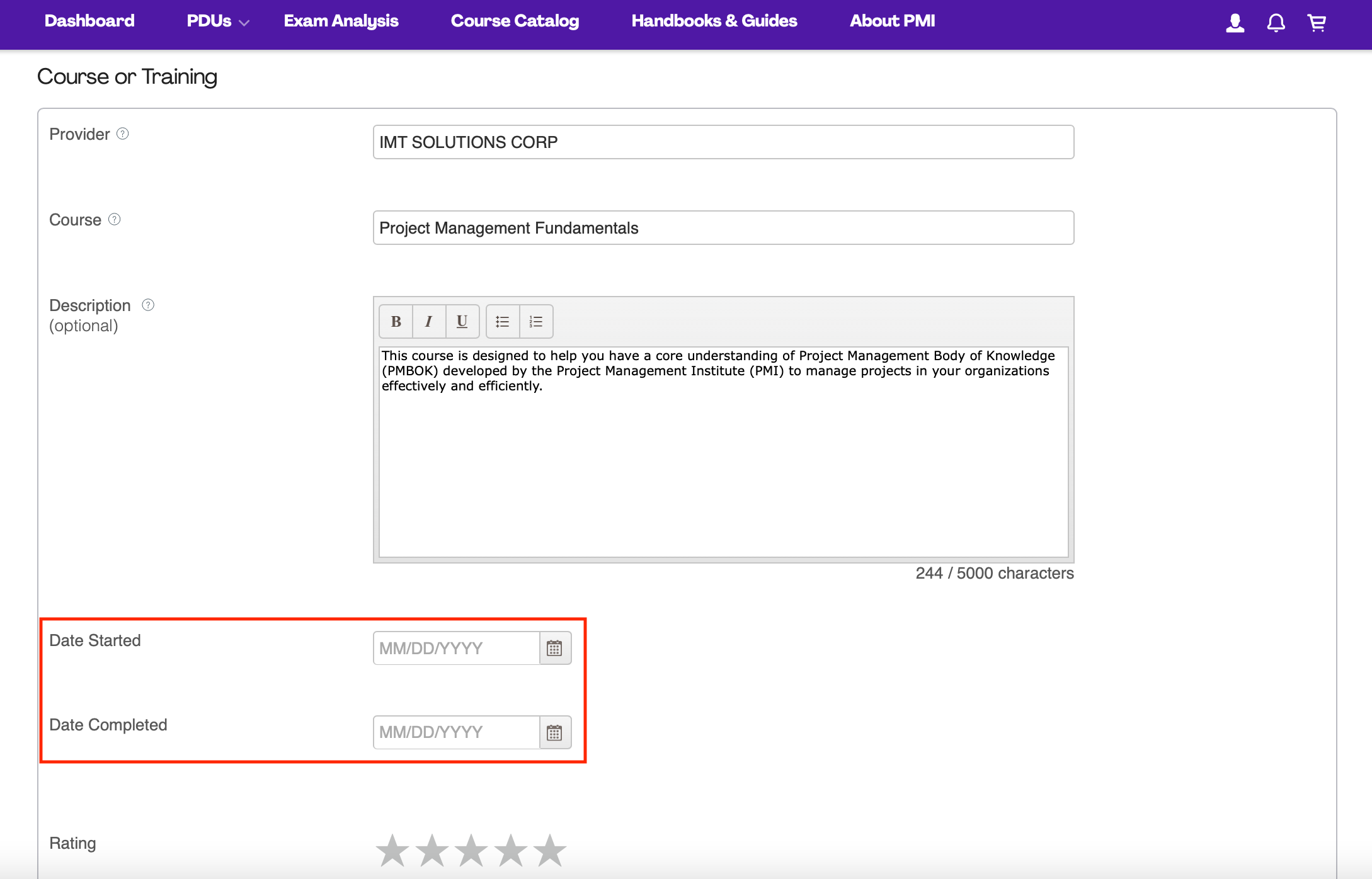
Scroll down to check the box “I agree this claim is accurate.” and choose “Submit”. The PDUs will be approved by PMI® and added to your renewal cycle automatically.