- How To Pay For A Course?
- How To Login On IMT-PM?
- How To Learn On IMT-PM?
- How To Get My Certificate & Report?
- How To Claim My PDUs?
- Terms Of Use
- Privacy Policy
- What Should I Do If I Forgot My Password?
- How To Get My Receipt?
- How To Write A Testimonial?
- How To Update My Profile?
- How to view IMT-PM's Profile on PMI®?
- How to verify the pre-approved PDUs of the PDU Bundles?
How To Get My Certificate & Report?
Step 1: Click on “Your Course” to see purchased courses.

For CERTIFICATE:
Step 2: Choose a course to get a certificate then click on “Download certificate”.
Markedly: “Download certificate” button only appears if your learning progress reaches 100% or when you receive a notification email.
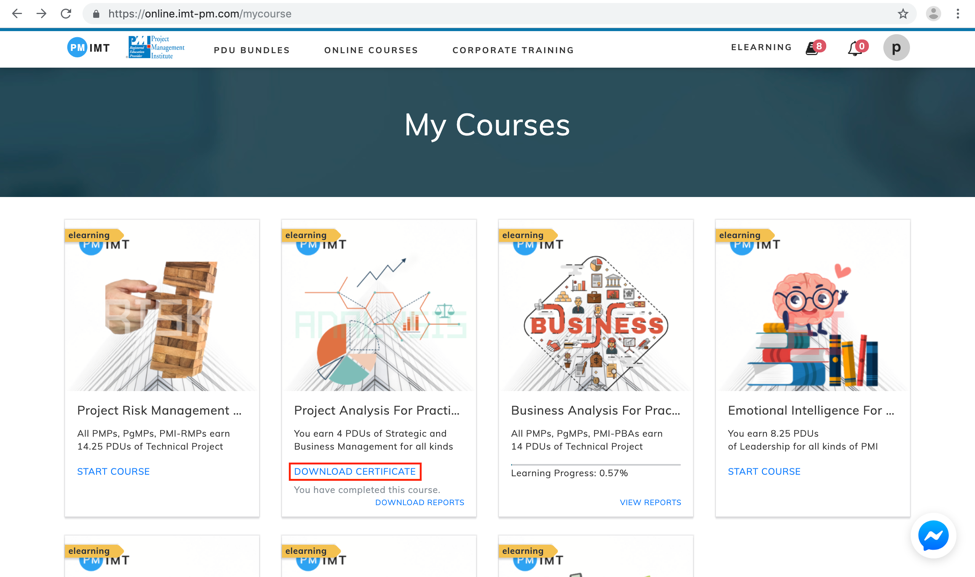
Step 2: The certificate will be released in a new window. Click on "Download" icon in the upper right corner of the screen to download your certificate.
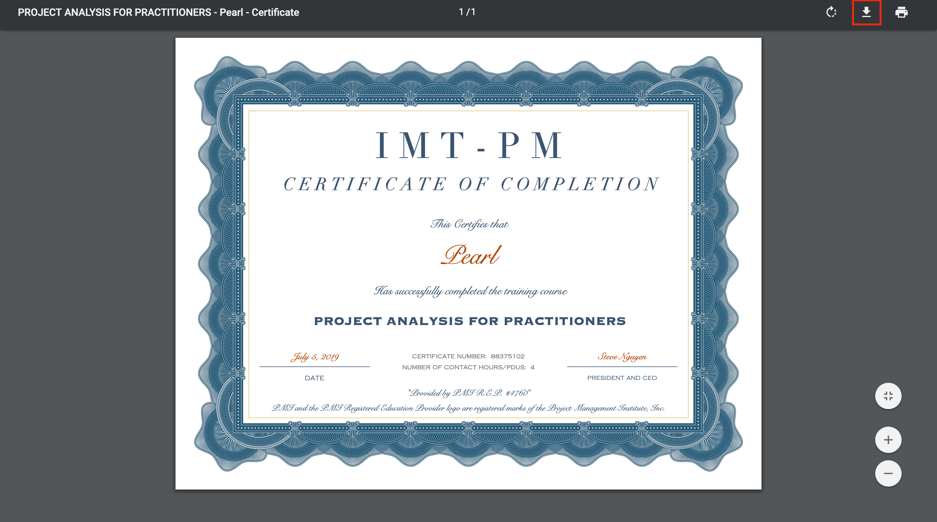
For REPORT:
Step 2: Choose a course you want to get a report then click on “Download reports”.
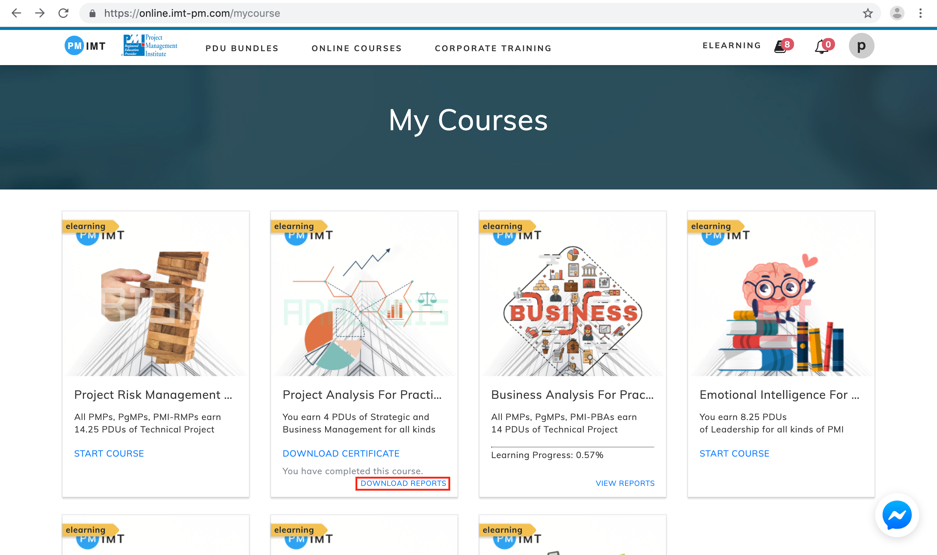
Step 3: The report will automatically be downloaded to your device. Learner’s information and time spending of the course will be presented in this report.
