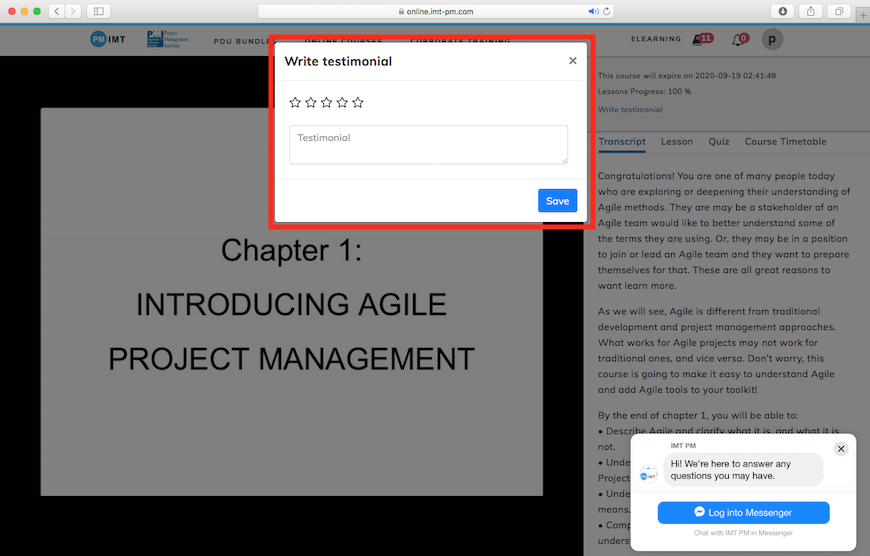- How To Pay For A Course?
- How To Login On IMT-PM?
- How To Learn On IMT-PM?
- How To Get My Certificate & Report?
- How To Claim My PDUs?
- Terms Of Use
- Privacy Policy
- What Should I Do If I Forgot My Password?
- How To Get My Receipt?
- How To Write A Testimonial?
- How To Update My Profile?
- How to view IMT-PM's Profile on PMI®?
- How to verify the pre-approved PDUs of the PDU Bundles?
How To Write A Testimonial?
*Each rating you give is specific to each course, not the overall rating for the entire bundle.
Step 1: Login your account on Imt-pm.com. Access your course by hovering your mouse on the “Book” icon.
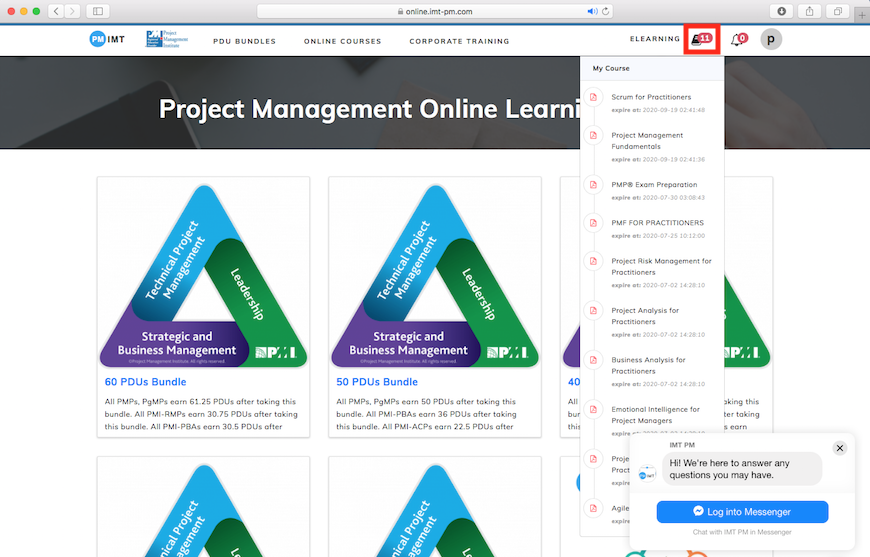
Step 2: Click on “Write testimonial” on the top-right corner.
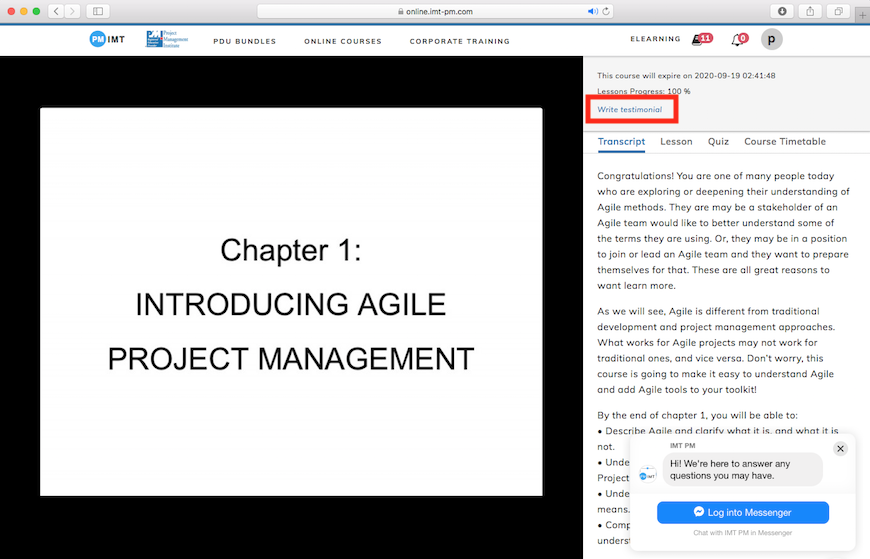
Step 3: A pop-up window will be shown. You can rate and write testimonial for the course here. Then, click “Save” to submit your testimonial.