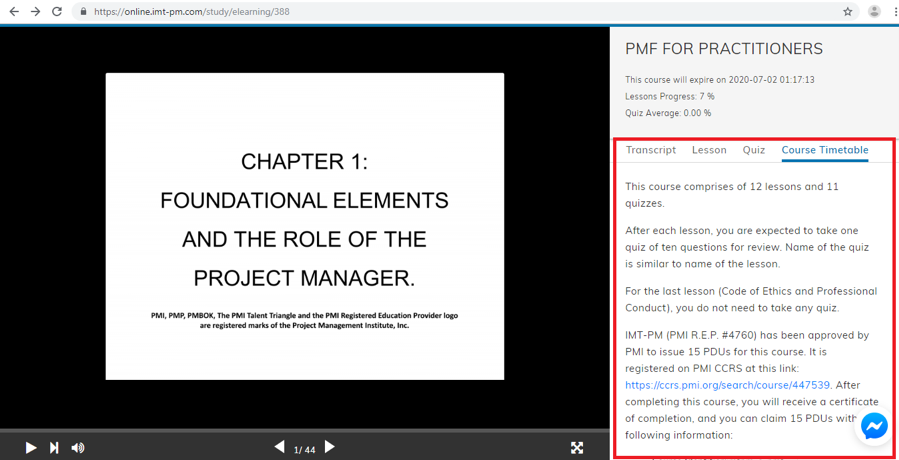- How To Pay For A Course?
- How To Login On IMT-PM?
- How To Learn On IMT-PM?
- How To Get My Certificate & Report?
- How To Claim My PDUs?
- Terms Of Use
- Privacy Policy
- What Should I Do If I Forgot My Password?
- How To Get My Receipt?
- How To Write A Testimonial?
- How To Update My Profile?
- How to view IMT-PM's Profile on PMI®?
- How to verify the pre-approved PDUs of the PDU Bundles?
How To Learn On IMT-PM?
After clicking on a course you want to learn. A learning window will open with a presentation including audio on the left and a transcript on the right.
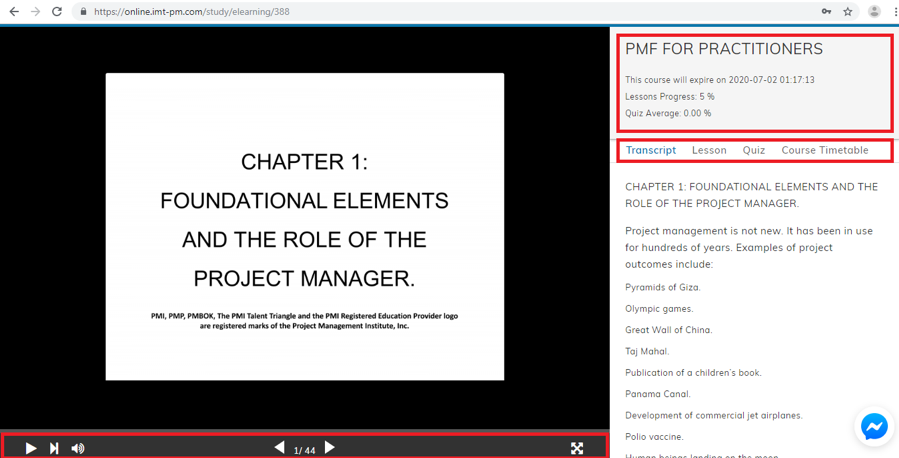
There are "Play”; “Next chapter”; “Volume”; “Switch slides” and “Expand screen” buttons on the bottom left corner, and an information of the course (including: Name, Date Expiration, Lessons Progress and Quiz Average) on top right corner.
You will see 4 function buttons as well: Transcript, Lesson, Quiz and Course Timetable. The details are:
- Transcript: Detailed description of lecture’s slide.
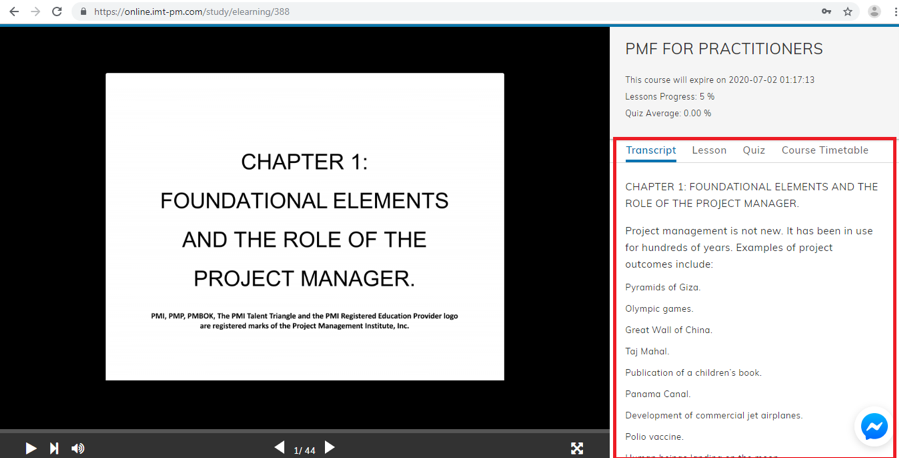
- Lesson: A list of lessons you have to complete in each course. Lesson can be chosen in any order. A total duration of each lesson is shown here. The percentage of lesson progress will be updated while you are learning.
Markedly: Please make sure that you DO NOT miss any minute of the audio, otherwise learning progress DO NOT reach 100% and the system DO NOT generate a certificate of completion.
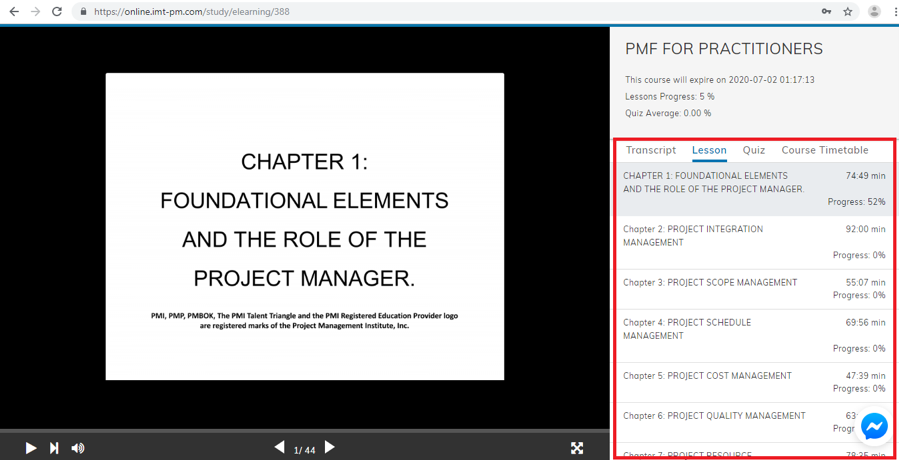
- Quiz: A list of testes will be presented. Click on the test you want to do and press “Submit attempt” after finishing.
Markedly: Some courses may not have Quiz.
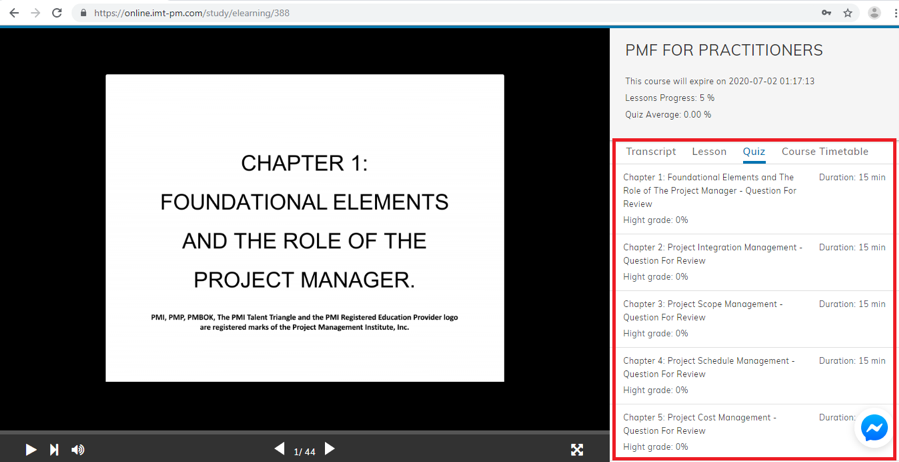
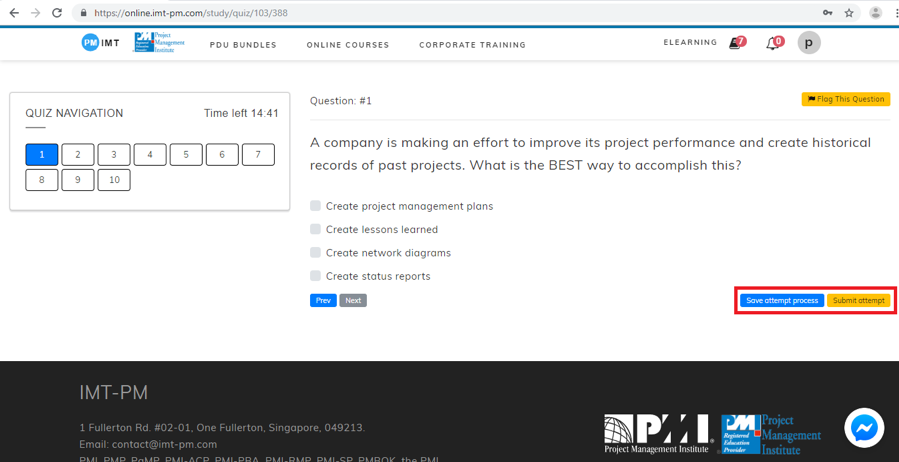
- Course Timetable: Some information about the course to claim PDUs.